Smarter Lease Management with FLK it over and PropertyMe
Effortlessly manage your leases with FLK it over’s integration with PropertyMe, designed to simplify and streamline property management tasks for real estate professionals.
By connecting directly with PropertyMe, FLK it over eliminates double data entry, enhances accuracy with intelligent suggestion tags, and securely stores signed documents in PropertyMe for complete peace of mind.
FLK it over is free to try. No credit card details required.
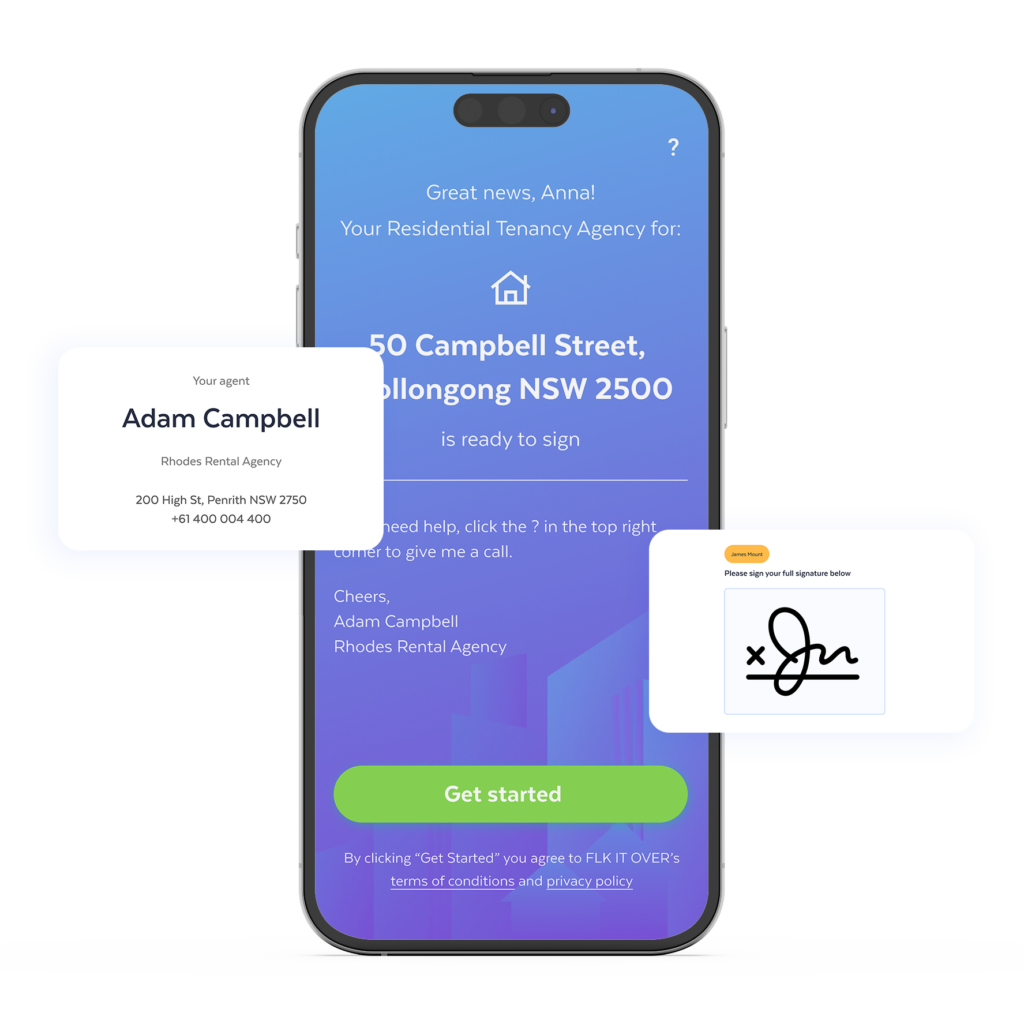
Here’s how FLK it over and PropertyMe work together...
- Searches your PropertyMe database instantly: When you create a new document, FLK it over pulls key information directly from PropertyMe, including property addresses, owner details, tenant information, current rent, and payment frequency.
- Uses smart suggestion tags for quick decisions: Missing or unclear fields like mobile numbers or rent increases are highlighted, letting you adopt or skip the suggested information to keep the document accurate.
- Stores documents securely in PropertyMe: After completion, all signed documents—such as leases, landlord information statements (NSW-specific), and rent increase notices—are automatically synced back to PropertyMe for secure record-keeping and compliance.
Visual guides and video tutorials will be available soon to assist with setup.
Easy Lease Document Creation
Create a lease document using PropertyMe’s seamless integration. Auto-fill lease details and streamline your workflow with just a few clicks.
CRM Data Adoption with Suggestion Tags
Use suggestion tags to pull data directly from your CRM, making lease creation faster and error-free. Automate document population and enhance efficiency.
Generate & Store Multiple Documents
Create and store essential documents, from termination notices to estimate selling prices, using PropertyMe’s and FLK powerful integration.
Maximise efficiency with FLK it over and Property Me
FLK it over’s integration with PropertyMe is designed to simplify and accelerate lease management, ensuring accuracy and compliance at every step. This integration combines automation and intelligent tools to deliver a seamless experience for real estate professionals.
Key features include:
- Automated data retrieval: When you create a new document in FLK it over, it automatically searches your PropertyMe database and pulls all relevant details, such as property addresses, owner details, and tenant information.
- Intelligent suggestion tags: The system highlights missing or inconsistent fields (e.g., mobile numbers, rent increases, or bank reference numbers) and allows you to review and adopt suggestions for accurate lease preparation.
- Effortless rent increase notices: Adjust the rent amount, frequency, and effective date, and FLK it over will generate a rent increase notice, which is automatically emailed to the tenant.
- State-specific compliance support: Generate required documents like the landlord information statement in NSW directly within FLK it over.
- Secure document storage: Once signed, all completed documents—including leases, rent increase notices, and landlord information statements—are automatically stored back in PropertyMe for easy access and compliance.
- Comprehensive notice generation: Create a variety of notices, including breach and entry notices, end-of-tenancy documents, and more, all stored securely within PropertyMe.
By reducing manual effort and avoiding double data entry, FLK it over ensures faster workflows, fewer errors, and more time for real estate professionals to focus on managing properties and clients.
How to set up FLK it over with Property Me
Setting up the integration between PropertyMe and FLK it over is simple. Follow these steps:
- Log in to your FLK it over dashboard and navigate to Settings.
- Select Integrations and choose PropertyMe.
- Follow the guided instructions to connect your accounts.
- Start preparing leases, syncing data, and managing documents effortlessly.
Property Me Integration FAQs
FLK it over extracts data such as property and tenant details directly from PropertyMe and inserts it into tenancy agreements, saving time and reducing manual errors.
Suggestion tags flag missing or inconsistent details during lease preparation. Simply review and adopt these suggestions for a complete, accurate document.
Signed and completed documents, including lease agreements, landlord information statements, rent increase notices, and breach notices, are automatically synced back into PropertyMe.
By automating workflows like data syncing, lease preparation, and document storage, FLK it over reduces repetitive tasks and lets agents focus on managing properties.
Setup is easy:
- Log in to FLK it over.
- Navigate to Settings > Integrations > PropertyMe.
- Follow the instructions to connect your accounts.
Build meaningful business relationships.
You’ll be amazed at what you can do with our templates.